External Lecturers
Payment forms and campus maps are towards the bottom of this page.
If you are interested in using the University audience participation tool (called Vevox) providing Q&A, polling, word clouds and surveys please email our Senior Learning Technologist. If your account has already been created you can get further support on our Digital Education Systems pages (opens in new window). If you are interested in using interactive e-learning or animated videos to support your teaching (e.g. in a flipped classroom approach) please email us.
Read our Curriculum overview 2023-24 (PDF)
Accessibility
Please read our Audibility guidelines for teaching (PDF)
We have a legal duty to ensure all of our teaching resources are accessible to all. Please check the links for guidance on how to create accessible word documents (opens in new window).
Watch the video below on how to make your powerpoint presentations more accessible.
Check your presentation against the Powerpoint accessibility checklist (opens in new window).
Please read the guidance on Designing accessible content for Diverse Learners (PDF)
Download the DClin PowerPoint template (powerpoint file) We have created a standard powerpoint template to ensure accessibility for our trainees. To convert an existing powerpoint into this format: open your existing powerpoint presentation that needs changing. Go to Design tab > Browse for Themes. Browse to the location where you have saved this template. Once imported, make any formatting amendments as required. Please remember to amend other accessibility issues e.g. Alt text to images, create tables and not screenshots of tables etc. See the guidance above for more information.
Creating a PDF version of a PowerPoint presentation?
To ensure it is accessible as a PDF file:
Choose the 'Save as' option.
Choose PDF as the file type.
Select the 'Options' button and ensure that in the 'Include non-printing information' section both the ‘Document properties’ and 'Document structure tags for accessibility’ boxes are checked.
Click 'OK' to close the options box and click 'Save'.
Teaching Online
Copyright
Payment forms for external lecturers
Worsley Building Maps
The image below is an interactive map of levels 7-10 of the Worsley Building. Please use the up and down arrows to move between floors and click on the icons for further details.
Visit the University of Leeds Campus map and enter the building name into the search bar.
Click here to view the accessible version of the interactive map